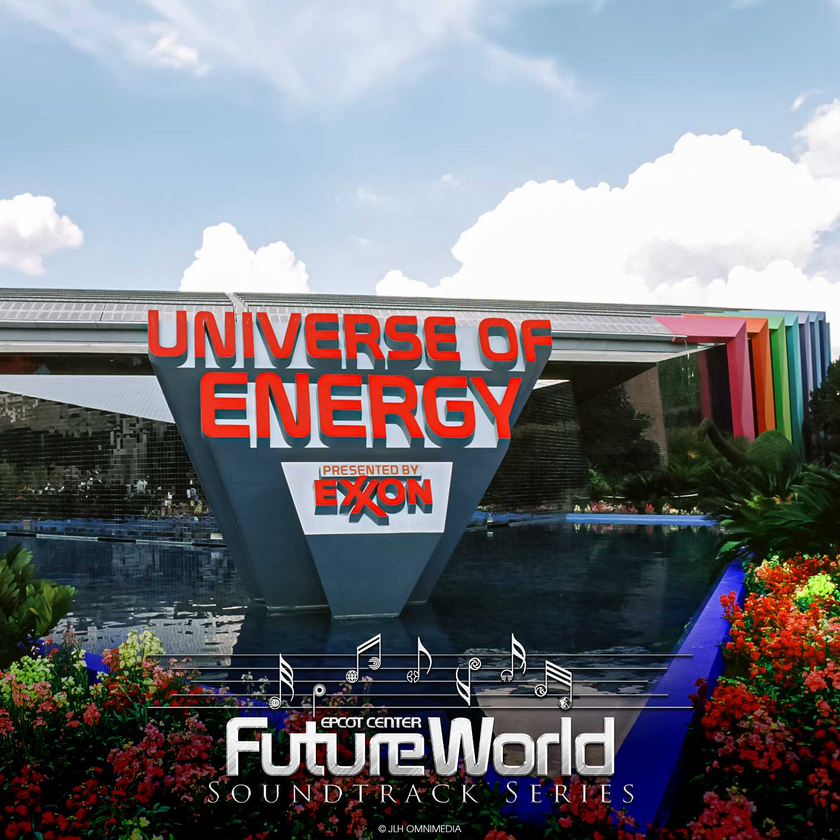Continuing our journey from Part One, where we were introduced to Austine Wood's innovative medium of "Polage" (Polarized Imagery). 
Believe it or not, but in 1982 Adobe Illustrator hadn't been invented. Nor was computer-generated 3-dimensional software used for anything outside the Electronic world of TRON. But 40 years later I was able to use both to create the proper perspectives for the grid and hexagons which is why you'll notice the "Stepping Tones" section of the marquee doesn't line up with AW's original layout drawing. 
One of the activities replaced during the 1991 rehab, "Bubble Music" would later become the popular "Figment's Coloring Book" inside Pyramid B of the pavilion. For this section, I created 6 isolated groupings of bubbles in order to later achieve additive blending effects for the final composition, as well as have them animate at different speeds.

Another of The Image Works' least-remembered experiences was the "Digital Wall" where your shadows were cast on a seemingly pixelated wall that was also replaced in the 1991 rehab.

Although not related to any particular activity, the fanciful sky background was created to capture the look of an atmosphere shortly before the dawn of one's creativity.

Symbolizing the world's largest kaleidoscopes, this section was changed drastically from the layout to the final image. As a result, I decided to use the final pattern, but at the same scale as the original drawing. This will be among the most interesting elements to animate.

Probably the most inspiring aspect of Austine's composition, Magic Palette is represented by the triangular brush option that was featured in the Proto-Illustrator-esque activity.
It was also one of the HARDEST to recreate as its twists and turns do not follow a logical sequence with the path flipping backward and forward in impossible ways. Additionally, its animation path (seen later) was extremely difficult to create with the gradients being reconstructed by hand for nearly all changes in its trajectory.

Certainly the most iconic of Image Work's locations was the Rainbow Corridor. Vectorizing this colorful tunnel was easy, but getting its animation path prepared took considerably more time (more on this later). 
Finally, we come to our "loveable fellow" Figment. I saved him for last because I've been vectorizing Figments for years and thought he would be the easiest to replicate. You also might notice that I corrected his tail as it seems (even during the early years) artists frequently depicted him with things that look like bunny ears rather than the two little spikes that are supposed to be there. This flat look was how he appeared on the final marquee, but (as I do will all E82 projects) I wanted to push him further and make his adorable body more dimensional...

This was the look I was going for, but it actually took two full days to figure out how to properly shade him with vectors rather than the customary (raster) brushes of Photoshop. Eventually, I hit on the technique of using "Blends" Seen Here to create vector-generated shadows for Figment.

To illustrate exactly how complex this is the above screenshot shows the vectors to create his body on the left and on the right are the literally thousands of lines used to create the shadows. (To my knowledge, very few people are crazy enough to do it this way).

Just like Ms. Austine's original technique/medium of Polage full color will not be added until the end (in her case with the prismatic qualities of polarized light and in mine with After Effects). The above is the entire marquee in "Value" with the highlights and shadows rendered for the full color to be overlayed on top.

Although it might not look like much, all the "magic" happens on this layer. This painstakingly created (emphasis on pain) version will give After Effects the necessary information to reveal each section and rotate through various color cycles with everything in White appearing first and Black showing up last.

Coming Soon!
A carousel of colors will be applied to this currently monochromatic marquee with the help of over 60 layers of artwork to get us there!